Search
(Supports wildcard *)Copyright
- ? amagami 1
Character
- ? haruka morishima 2
Artist
- ? cradily (manipper) 164
- ? n.g. 4
General
- ? altered common sense 5837
- ? black skirt 77
- ? bra 4157
- ? brown hair 29604
- ? consensual 1445
- ? empty eyes 36555
- ? exposed chest 2167
- ? female only 57737
- ? femsub 133637
- ? hair band 1019
- ? happy trance 46940
- ? long hair 58435
- ? looking at viewer 12731
- ? open clothes 5955
- ? pov 8654
- ? pov dom 3476
- ? purple eyes 7015
- ? school uniform 5810
- ? skirt 10964
- ? smile 28944
- ? underwear 11479
- ? undressing 6157
- ? wholesome 595
Meta
- ? absurdres 34757
- ? dialogue 23400
- ? manip 16680
- ? text 83745
Statistics
- Id: 11682
-
Posted: 2014-01-14 12:39:14
by Cradily - Size: 1300x1575
- Source: www.pixiv.net/member_illu...um&illust_id=40650676
- Rating: Questionable
- Score: 294 (vote up)
This image has been resized. Click here to view the original image.
Always view original.
Don't show this message.
1

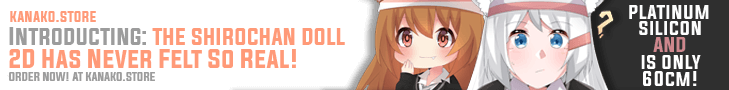
>> #7972
Score: 0 (vote Up)
>> #7976
Score: 0 (vote Up)
>> #7983
Score: 0 (vote Up)
1. Shop out the light reflections, preferably with a smudge tool. Try to preserve the rest of the eye as best you can.
2. 'Fix' the edges and highlights (pupil etc.) to the best of your ability where necessary.
3. Make a duplicate layer, or a new transparent layer. It doesn't really matter which, though with a duplicate, remember to have an alpha channel.
4. Select the area around an eye and fill with gradient of your choice. Then erase the gradient that's outside the eyes proper.
5. Turn the gradient layer opacity down to display some of the highlights within the eyes. Personally I use a rule of 'stronger MC = higher opacity'.
After step 2, you should already have an empty eye of sorts, so steps 3 to 5 are actually optional if you've done a good job. This method can be rather time consuming, I'll admit, but on the other hand you have greater control over the eyes' expressiveness. That, and leaving a little of the pupil visible through the gradient can make the eyes look more natural (it might just be me, but an eye without any highlights is just plain uncanny valley).
>> #7998
Score: 0 (vote Up)
(it might just be me, but an eye without any highlights is just plain uncanny valley).
I find them sexy. :3
Looks very good, Cradily. AC mentioned the only real error I could spot. TheKinkyFinn basically outlined the way I do empty eyes, myself, so I can vouch for its integrity. Though, I usually stop after the second step, though. I've never tried steps 3-5. I'll have to give that a whirl as well, sometime.
>> #8002
Score: 0 (vote Up)
(it might just be me, but an eye without any highlights is just plain uncanny valley).
I'm fine as long as there is a "light crescent". Eyes with a solid color fill are where the uncanny valley begins for me. (Especially when it's all black or all white. *ugh*)
>> #8004
Score: 0 (vote Up)
I'm fine as long as there is a "light crescent". Eyes with a solid color fill are where the uncanny valley begins for me. (Especially when it's all black or all white. *ugh*)
*nods* Yeah, I can see that.
>> #8007
Score: 0 (vote Up)
>> #8045
Score: 0 (vote Up)
Other than a few faint brush-looking likes on the edge of the eye, everything looks pretty nice to me.
Glad you like it. I'll try to pay more attention to that part the next time.
Nothing really wrong with this, but since you asked for other methods, I'll contribute...
1. Shop out the light reflections, preferably with a smudge tool. Try to preserve the rest of the eye as best you can.
2. 'Fix' the edges and highlights (pupil etc.) to the best of your ability where necessary.
3. Make a duplicate layer, or a new transparent layer. It doesn't really matter which, though with a duplicate, remember to have an alpha channel.
4. Select the area around an eye and fill with gradient of your choice. Then erase the gradient that's outside the eyes proper.
5. Turn the gradient layer opacity down to display some of the highlights within the eyes. Personally I use a rule of 'stronger MC = higher opacity'.
After step 2, you should already have an empty eye of sorts, so steps 3 to 5 are actually optional if you've done a good job. This method can be rather time consuming, I'll admit, but on the other hand you have greater control over the eyes' expressiveness. That, and leaving a little of the pupil visible through the gradient can make the eyes look more natural (it might just be me, but an eye without any highlights is just plain uncanny valley).
Thanks! I'll try your method when I find another picture I feel like manipping =D
I find them sexy. :3
Looks very good, Cradily. AC mentioned the only real error I could spot. TheKinkyFinn basically outlined the way I do empty eyes, myself, so I can vouch for its integrity. Though, I usually stop after the second step, though. I've never tried steps 3-5. I'll have to give that a whirl as well, sometime.
Oooh, tell me how that goes (did you use it in the new picture you just uploaded?)
>> #8081
Score: 0 (vote Up)
Oooh, tell me how that goes (did you use it in the new picture you just uploaded?)
I did not use it in that image, no. I made that particular image a long time ago, but neglected to share it before now. I'm actually trying to expand my horizons beyond empty eyes as of late, so it may be a while before I use the extra steps described by TKF. But with me, one never knows. Even I don't know what I'll do next!