Search
(Supports wildcard *)Copyright
- ? original 43346
Artist
- ? sleepymaid 840
General
- ? artificial vagina 18
- ? blonde hair 33518
- ? bottomless 41338
- ? happy trance 46989
- ? hypnotic eyes 10127
- ? insect 114
- ? insectophilia 27
- ? kaa eyes 12830
- ? kneeling 7301
- ? male only 6869
- ? malesub 14089
- ? masturbation 5355
- ? nude 39231
- ? open mouth 47429
- ? penis 27189
- ? short hair 41288
- ? smile 28983
- ? topless 45040
Meta
- ? monochrome 7664
Statistics
- Id: 19200
-
Posted: 2014-09-06 21:13:52
by NotFromOz - Size: 1275x1650
- Source: sleepymaid.com/gallery/di...pid=611#top_display_media
- Rating: Explicit
- Score: 83 (vote up)
This image has been resized. Click here to view the original image.
Always view original.
Don't show this message.

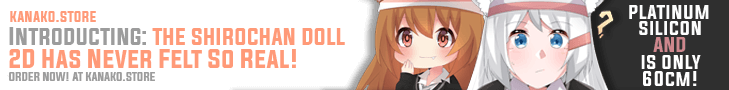
>> #27756
Score: 0 (vote Up)
>> #27759
Score: 0 (vote Up)
*And remove "insect" from your normal list.
>> #27777
Score: 0 (vote Up)
Add the string "insect bestiality" on a new line.
*And remove "insect" from your normal list.
To clarify, this will blacklist all images that contain both the insect and the bestiality tags at the same time, while leaving images that just have one or the other alone. Think of the blacklist entries as reverse-searches. Any images that would show up if you searched for what you're adding to your blacklist will instead be blocked.
You're not limited to blacklisting just single tags.
>> #27784
Score: 0 (vote Up)
>> #27785
Score: 0 (vote Up)
Is there a way to say "I'd like to blacklist X... unless it's by Sleepymaid"? =P
"X -sleepymaid"
>> #27811
Score: 0 (vote Up)
"X -sleepymaid"
Since TakyonH is a man of few words (:P), I shall explain this further.
Just like you can exclude tags from searches with a preceding - sign, you can exclude tags from any single blacklist entry in the same way. For example, "futanari -sleepymaid" would blacklist all images with the futanari tag, unless said image was also tagged sleepymaid.
>> #27817
Score: 0 (vote Up)
>> #27818
Score: 0 (vote Up)
how do you create a "line"?
*turns 360 degrees and walks away*
>> #27819
Score: 0 (vote Up)
how do you create a "line"?
<.<
Takyon just meant that you add it onto a new line of your blacklist. You know, using the Enter key to proceed the cursor to the next line of the text box. Blacklist entries are separated by newlines, meaning each line in the blacklist text box is its own entry.
Note: If the text automatically wraps to a new line because you have too many characters to display in the box, that second line is still considered the same entry as the first line. The only way to actually start the next entry is by starting the new line by using the "Enter" key.
Or you can just add the contents of your new "line" into the text box for the blacklist on the "Posts" page under "Hidden Posts" and click "Add". Same difference.
>> #27823
Score: 0 (vote Up)