Search
(Supports wildcard *)Copyright
- ? to love ru 507
Character
- ? risa momoika 5
- ? saki tenjouin 4
Artist
- ? autodream 10
General
- ? ahoge 3315
- ? blonde hair 33329
- ? blush 36864
- ? bow tie 1238
- ? bra 4146
- ? breasts 103928
- ? brown hair 29495
- ? cleavage 23014
- ? embarrassed 1235
- ? empty eyes 36411
- ? femdom 30188
- ? femsub 132817
- ? groping 4126
- ? hypnotic eyes 10060
- ? large breasts 58432
- ? long hair 58194
- ? open mouth 47141
- ? pink eyes 8320
- ? school uniform 5787
- ? short hair 41077
- ? skirt 10846
- ? sleeping 1710
- ? sweat 11359
- ? topless 44744
- ? torn clothes 3863
- ? underwear 11437
- ? undressing 6133
- ? yellow eyes 4791
- ? yuri 6343
Meta
- ? comic 28119
- ? sketch 4492
- ? text 83160
- ? traditional 4123
Statistics
- Id: 19393
-
Posted: 2014-09-13 21:40:59
by Trainwreck - Size: 800x1160
- Source: fav.me/d79mhiu
- Rating: Questionable
- Score: 59 (vote up)
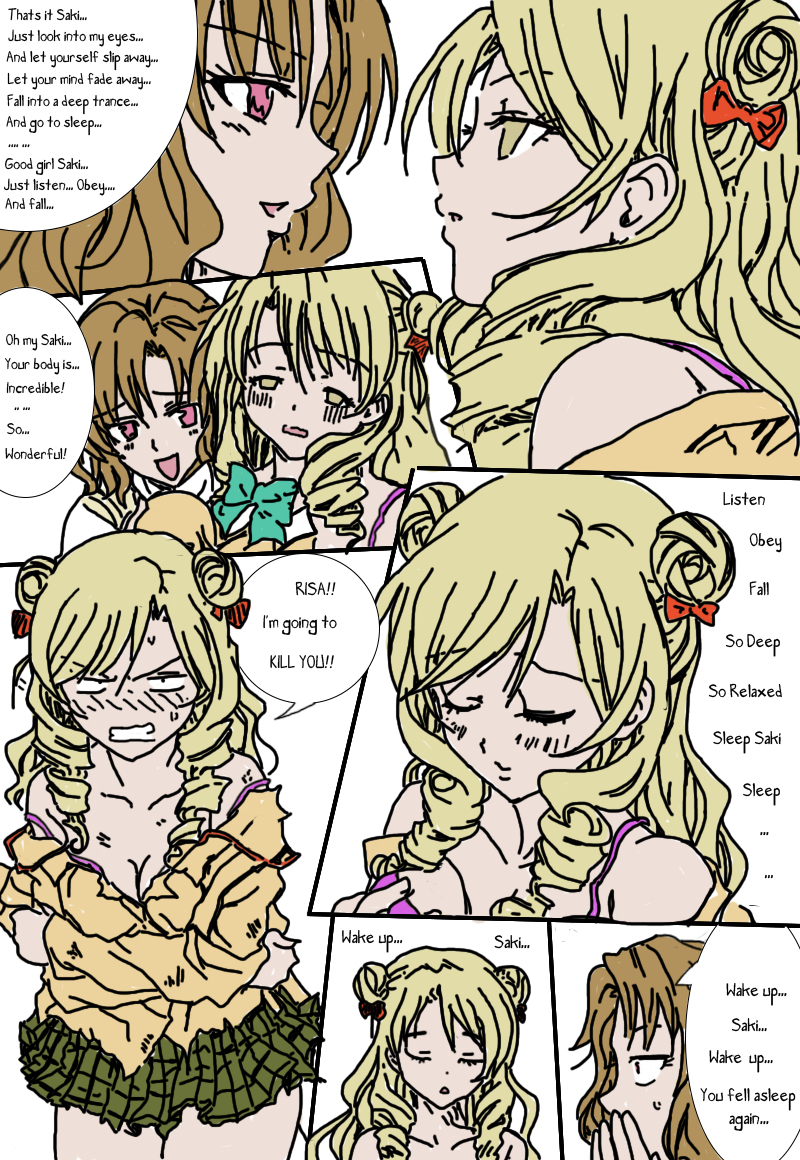
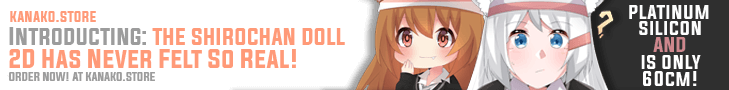
>> #28603
Score: 0 (vote Up)
>> #28604
Score: 0 (vote Up)
Thanks for the help mate. Since I just boarded the ship I didn’t quite know how to tag properly, will look into for future uses.
>> #28608
Score: 0 (vote Up)
Thanks for the help mate. Since I just boarded the ship I didn’t quite know how to tag properly, will look into for future uses.
that's okay. just keep that in mind before your uploads get wiped (www.youtube.com/watch?v=9CdVTCDdEwI). the others here know might know what that joke means
>> #28618
Score: 0 (vote Up)
Thanks for the help mate. Since I just boarded the ship I didn’t quite know how to tag properly, will look into for future uses.
If you want to learn how to add tags, check here: hypnohub.net/help/tags
That will give you an idea of how to tag posts.
As a basic tagging note, on your first image, you had the tags "love" "to" and "ru", this was because you had typed "to love ru" into your tags, but this will create 3 tags due to the space (tags are seperated by a space). To fix this, you write "to_love_ru", as underscores will be translated into spaces in a single tag. Overall, it's usually better to use the tags that pop up when you begin typing, as they are tags which already exist and will save you from any errors as well as being quicker to do than typing it out every time. This function also remembers which tags you used last, e.g. I can type "femsub" into a tag search and when I press F in the search again, "femsub" will be at the top of the list.
For more info on tagging, check the link above.
>> #28629
Score: 0 (vote Up)
By going down the list and checking the definition when you're not sure (or other images with that tag, when no definition is available), you learn very quickly what kind of tags are the most expected, and how they're actually used.
>> #28709
Score: 0 (vote Up)
autodream.deviantart.com/
>> #28711
Score: 0 (vote Up)
>> #28740
Score: 0 (vote Up)
If someone could add the artist tag of 'autodream', my deviant art account, that would be appreciated <3
autodream.deviantart.com/
For adding tags to an image under certain areas (artists, copyright material, characters, etc.) you have to type the tag if it isn't in the presented list and add the appropriate area at the beginning of the tag, so in your case, you'd type "art:autodream", or "artist:autodream". I'll add that tag to these 3 images for you though.
For adding new character tags that don't appear under the input box, you'd put "char:" or "character:" before the tag and for copyrighted material, "copy:" or "copyright:".
As I've said before, for further information, check the tag section of the Help page.