Search
(Supports wildcard *)Artist
- ? benmbedlam (manipper) 4
- ? mogudan 6
General
- ? bikini 4999
- ? bimbofication 7373
- ? blush 36630
- ? brain drain 4036
- ? breasts 103253
- ? cameltoe 2006
- ? choker 4801
- ? clitoris piercing 170
- ? clothed exposure 4243
- ? drool 25016
- ? erect nipples 16550
- ? female only 56882
- ? femsub 131813
- ? hair ribbon 1408
- ? happy trance 46597
- ? large breasts 58283
- ? long nails 1014
- ? maledom 35315
- ? micro bikini 1386
- ? nipple piercing 2555
- ? open mouth 46919
- ? piercing 3819
- ? pink eyes 8205
- ? pink hair 10410
- ? ribbon 3075
- ? shirt lift 1677
- ? short hair 40958
- ? twintails 10769
Meta
- ? text 82237
Statistics
- Id: 20811
-
Posted: 2014-11-10 22:59:58
by Codknight - Size: 900x1260
- Source: hypnopics-collective.net/....php?album=3546&pos=9
- Rating: Questionable
- Score: 188 (vote up)
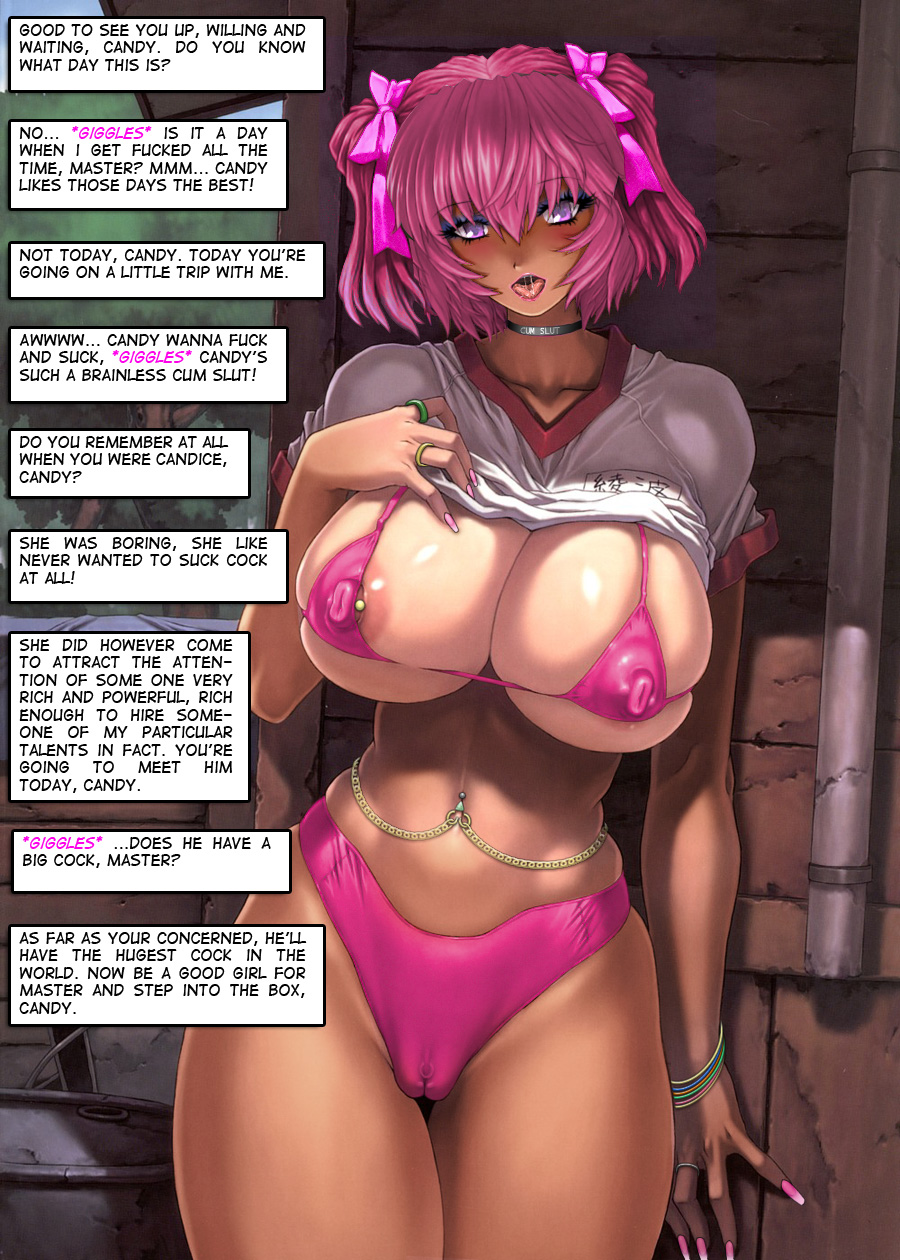
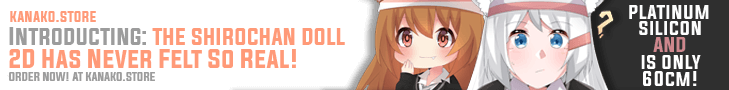
>> #35128
Score: 0 (vote Up)
>> #35177
Score: 0 (vote Up)
1) click "pools" at the top of any page [the 7th tab]
2) at the bottom of that page, click "new" [the 2nd tab]
3) enter a name; we use a format of [copyright] - [name of set] [artist]
if there is not a particular series the image is a part of, original is used. If you're sure the set of images doesn't have a name, make one up. If you don't know the artist, leave it blank. This can be edited later if need be
4) click the public box, allowing easy access to the pool. You can add a description if you want, but it's not neccesary
5) click save. You've now created a pool you can add images to
you can add images to a pool in at least 2 ways:
in editing mode, put pool:[full name of pool here, as you entered into the name area - copy and paste is your friend]
I prefer to go to the left of the image, where under the "options" category, you will find "add to pool". Clicking on it will open up a new field, usually filled with (000) DO NOT ADD, or whatever the last pool you added an image to recently [thus when adding a series of images to a pool, you won't need to search for it each time]
if you click the field, all the public [that box you checked earlier] pools will show. You can skip directly to the one you want by typing in the first letter of the copyright [as put in the name], or scroll down until you find your chosen pool. click it, then click the grey Add button below the field. You have now added a picture to the pool!
You should try and add pics in the order you want them to be - their order can be changed later, but I for one find it annoying
>> #35189
Score: 0 (vote Up)
for future reference, here is how to make a pool
Thanks, I've tried to make pools multiple times but I can never figure out how to add anything to them. Making them is simple.
>> #35303
Score: 0 (vote Up)
>> #35410
Score: 0 (vote Up)
Thanks, I've tried to make pools multiple times but I can never figure out how to add anything to them. Making them is simple.
Make sure you have the Advanced Editing option in your <<hypnohub.net/user/edit|account settings>> enabled. If that's checked, you should find a link, under the Options field of each post page, located under the post's tag list and statistics, titled "Add to pool". From there, following Grim's outline is a breeze.