Search
(Supports wildcard *)Copyright
- ? love live! 272
- ? love live! school idol project 165
Character
- ? nozomi toujou 90
Artist
- ? pompom (manipper) 87
- ? ponkotsu 3
General
- ? bare shoulders 5564
- ? black hair 30214
- ? breasts 103614
- ? empty eyes 36297
- ? female only 57041
- ? green eyes 9359
- ? groping 4116
- ? hair ribbon 1410
- ? happy trance 46692
- ? holding breasts 1716
- ? open mouth 47017
- ? pendulum 11794
- ? phantom hand 579
- ? pocket watch 1632
- ? purple hair 10970
- ? ribbon 3080
- ? twintails 10790
Meta
- ? animated 8901
- ? animated gif 6517
- ? manip 16636
Statistics
- Id: 22336
-
Posted: 2015-01-10 21:27:41
by PomPom - Size: 708x1000
- Source: www.pixiv.net/member_illu...um&illust_id=42310905
- Rating: Questionable
- Score: 195 (vote up)

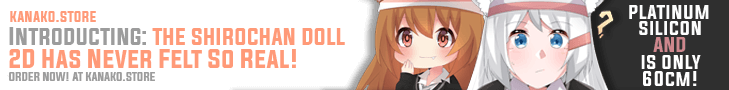
>> #41751
Score: 0 (vote Up)
I've been working on this one on and off for a few days, trying to get movements and colors right. Still off a bit, but I feel like I'll just start bashing my head against a wall if I keep going on this one @_@
Hope you guys like it!
>> #41753
Score: 0 (vote Up)
>> #41754
Score: 1 (vote Up)
>> #41755
Score: 0 (vote Up)
>> #41756
Score: 0 (vote Up)
>> #41760
Score: 0 (vote Up)
>> #41761
Score: 0 (vote Up)
again, the best part here is that file size jesus you gotta post a tutorial up at some point because gifs are a nightmare for me.
No clue how it works in PS, but in Gimp I shrink it down so that the largest dimension is 1000px (I stole that idea from you mwahaha), then Filters > Animation > Optimization (gif), and then in the new file that pops up go to Image > Mode > Indexed, select Positioned Dithering (the two Floyd-Steinberg options are good with photographs or images with heavy mild contrasting gradients) and check Enable Dithering of Transparency.
>> #41767
Score: 0 (vote Up)
This is really awesome!
>> #41768
Score: 0 (vote Up)
No clue how it works in PS, but in Gimp I shrink it down so that the largest dimension is 1000px (I stole that idea from you mwahaha), then Filters > Animation > Optimization (gif), and then in the new file that pops up go to Image > Mode > Indexed, select Positioned Dithering (the two Floyd-Steinberg options are good with photographs or images with heavy mild contrasting gradients) and check Enable Dithering of Transparency.
I dont know of any optimization options in Ps but if such a tool exists in gimp it may be worth it to transfer Ps files onto gimp to use it, if some sort of compatibility option like that exists. THANKS POM
>> #41773
Score: 0 (vote Up)