Search
(Supports wildcard *)Copyright
- ? fire emblem 2587
- ? fire emblem awakening 578
- ? nintendo 21640
- ? super smash bros. 272
Character
- ? lucina 187
Artist
- ? edcellwarrior (manipper) 15
- ? thor (deep rising) 4
General
- ? ass 14300
- ? blue eyes 17202
- ? blue hair 13137
- ? blush 36679
- ? cameltoe 2006
- ? crown 2547
- ? dazed 12582
- ? empty eyes 36252
- ? female only 56902
- ? femsub 131932
- ? gloves 14580
- ? jewelry 9645
- ? panties 8359
- ? pendulum 11771
- ? princess 3625
- ? underwear 11401
- ? undressing 6110
Statistics
- Id: 23570
-
Posted: 2015-02-25 02:27:09
by edcellwarrior - Size: 586x1000
- Source: www.pixiv.net/member_illu...um&illust_id=44891065
- Rating: Questionable
- Score: 181 (vote up)

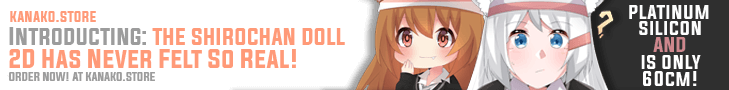
>> #47591
Score: 0 (vote Up)
>> #47592
Score: 0 (vote Up)
>> #47593
Score: 0 (vote Up)
If I may point out a few things, I can see a faint hint of shading on the eyes, but it might do a bit better if it were more pronounced. It's a cute effect but borderline our "no solid-color eye fill" rules lol, so maybe just a touch of darker colors at the top or lighter accents along the bottom would help bring it out a bit.
As for the prop, you might want to reverse it a bit, as it currently looks like it's going to swing into her face XD If you mirror it and touch up the angle with a perspective tool, it should look better, although that prop in particular is rather pixelated around the edges compared to the rest of the image. Maybe try out some different props?
Hope that helps!
>> #47607
Score: 0 (vote Up)
If I may point out a few things, I can see a faint hint of shading on the eyes, but it might do a bit better if it were more pronounced. It's a cute effect but borderline our "no solid-color eye fill" rules lol, so maybe just a touch of darker colors at the top or lighter accents along the bottom would help bring it out a bit.
Hope that helps!
I really just used the Smudge and Blur tools on the eyes until they seemed smooth and glassy. Is there any better way to make empty eyes without them looking like they're filled in?
>> #47609
Score: 0 (vote Up)
I really just used the Smudge and Blur tools on the eyes until they seemed smooth and glassy. Is there any better way to make empty eyes without them looking like they're filled in?
I recommend the Dodge/Burn tool for simple adjustments, it might be fun to play with and try out (are you using GIMP or PS? Or some other software? I believe PS also has Dodge/Burn but I use it in GIMP).
If you want to try the brush tool with different colors, you can pick a darker shade and a lighter shade of the primary eye color and test it out for highlights and shadow. <<puu.sh/gbyrH/b5172c28e5.jpg|Here>> is a sample color palette I made from shades of her eyes (and her outfit in this case, which makes it easier :P)
>> #47611
Score: 0 (vote Up)
I recommend the Dodge/Burn tool for simple adjustments, it might be fun to play with and try out (are you using GIMP or PS? Or some other software? I believe PS also has Dodge/Burn but I use it in GIMP).
I use PS Six which doesn't have either of those tools, as best as I can tell.
If you want to try the brush tool with different colors, you can pick a darker shade and a lighter shade of the primary eye color and test it out for highlights and shadow.
I'm honestly not sure what to do, since I assumed the point of empty eyes was to be empty. What about them should I be doing differently?
>> #47612
Score: 0 (vote Up)
I use PS Six which doesn't have either of those tools, as best as I can tell.
Hmm ok, I know newer versions of PS have it, it pretty much lightens or darkens whatever you brush over.
I'm honestly not sure what to do, since I assumed the point of empty eyes was to be empty. What about them should I be doing differently?
By highlights and shading I mean like some sort of gradient lol. Smudging works to blend the colors, but it's not the best method to go about it (although you can get some awesome effects with it!)
The definition we have for empty eyes is any eyes without some sort of light reflection, so it's pretty broad what you can do with them ^^ Generally empty eyes aren't just a flat color, there's a little bit of gradient and sometimes some little tiny highlights at the bottom. You can check out examples in the empty_eyes tag, but <<hypnohub.net/post/show/12...l-empty_eyes-femsub-open_|this one>> and <<hypnohub.net/post/show/22...yes-expressionless-femsub|this other one>> show the gradient effect. There's also sometimes indication of a pupil still (as you can see in <<hypnohub.net/post/show/22..._eyes-expressionless-kamp|this one>> and <<hypnohub.net/post/show/22...es-femsub-happy_trance-lo|this other one>>), so you have a few options available ^^
I'm not saying it has to be changed lol, I'm just suggesting that it's a bit too subtle of a color change.
>> #47613
Score: 0 (vote Up)
>> #47618
Score: 0 (vote Up)
I really just used the Smudge and Blur tools on the eyes until they seemed smooth and glassy. Is there any better way to make empty eyes without them looking like they're filled in?
Looking at the source image, this is what I would've done (in photoshop) -
For the white spots that connect to the eye white: Zoom into the image (around 500% size), use a normal size 2 brush, alt+left click on an area close to the white spot you're trying to fill to select the color, and fill it up.
puu.sh/gbAhy.png
(If you want to keep the darker outline for the eyes, just select that color first and fill in the eye, then select the iris color to cover it up. Same with the white spots in the iris.)
For the white spots completely surrounded by the iris, I just use the patch tool.
Select the white/white-ish area then 'drag' the selected area to a blank spot on the sceen. puu.sh/gbBuU.png[/spoiler]
Afterwards you can use the blur/smudge tool for any areas that are too sharp. puu.sh/gbBzY.png
Edit:
I use PS Six which doesn't have either of those tools, as best as I can tell.
Ah, PS 6 doesn't have the patch tool I mentioned xD It does have the dodge/burn tools though - www.wap.org/journal/photoshop6/images/ps6_toolbar.gif
>> #47620
Score: 0 (vote Up)
Ah, PS 6 doesn't have the patch tool I mentioned xD It does have the dodge/burn tools though - www.wap.org/journal/photoshop6/images/ps6_toolbar.gif
Gonna have to go more in-depth with your advice when I'm not supposed to be studying for midterms, but thanks a ton! Just to clarify, empty eyes are supposed to look vacant rather than something close to a solid color?